Workstation adjustment for a pregnant woman

The reality of office work for a pregnant woman
The arrival of a child brings its share of happiness and challenges, both at the family and professional level! What about computer work throughout pregnancy? The first few months can generally go by without any pitfalls in terms of working posture. However, how does one adjust one's workstation as the belly size increases considerably? Added to this is the baby's weight, which can also cause back pain...
Possible solutions to consider
1. WORKSTATION ADJUSTMENTS
With the belly taking more and more volume, it is important to review the method used to support the forearms and ensure a suitable fit. If the work surface is used to lean on, it would be interesting to use the armrests to allow additional space for the belly. Partial support on the work surface and the armrests will therefore be possible.
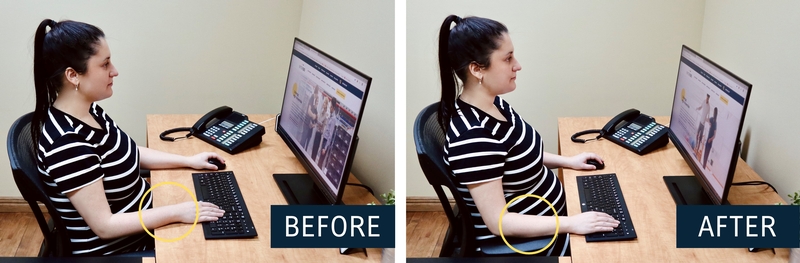
Using a keyboard tray is also an interesting avenue since it already provides additional clearance. It is simply necessary to ensure that the positioning of the upper limbs is adequate (i.e.: shoulders well supported, proper alignment between the wrist, the elbow and the shoulder, complete support of the forearms on the armrests, etc). Complete support of the upper limbs is important since pregnancy involves weight gain directly supported by the spine. Well-supported upper limbs will therefore reduce the load on the lumbar region.
Another thing to watch out for is foot support. Indeed, to reduce the weight felt on the back and to ensure good hip positioning when seated, it is important to have both feet flat on the ground. The use of a footrest can be used if the work surface is too high. If resources are limited, the use of a cardboard box is a very simple and good alternative!
Finally, the growth of the belly inevitably causes distance from the workstation. It is very important to bring the screen closer (ref.: as an example a distance of approximately one arm’s length from the screen) and any other frequently used equipment once the workstation has been adjusted.
2. WORK CYCLE
It is often mentioned that it is essential to get up frequently during pregnancy. The seated position inflicts more pressure on the lumbar spine than the standing position. Getting up to chat with a colleague instead of sending an email can make all the difference! Taking more frequent breaks, at least once an hour to perform some mobility exercises, stretching or simply walking for a few minutes will reduce various discomforts that could quickly set in.
It is important to frequently vary the posture while sitting. By knowing the different adjustments offered by the chair, it is possible to adjust the height, the backrest and seat inclination, the armrests adjustments, etc. It is also important that the chair offers lumbar support to maintain the natural curvature of the back and that it is well-positioned directly at the lumbar curvature. Sitting posture can also be different depending on the task being performed. For example, during a videoconference meeting, it is possible to increase the backrest inclination the weight is supported accordingly, therefore reducing the pressure on the lumbar spine.

If the height of the workstation is adjustable, increasing it to perform specific tasks while standing can be greatly beneficial. The standing position will once again reduce the pressure on the lumbar spine!
3. TIPS AND TRICKS
Spending time in water reduces the pressure on the lumbar spine. Whether it is in a swimming pool or a spa, the hydrostatic pressure almost completely reduces the weight of the body that is underwater, therefore reducing the pressure on the lumbar spine!
Suggested exercises
- Hold the position for 20 to 30 seconds;
- Practice 1 to 2 exercises every 30 to 60 minutes;
- Relax and exhale during the stretches;
- Repeat the exercises 2 to 3 times without causing any pain.
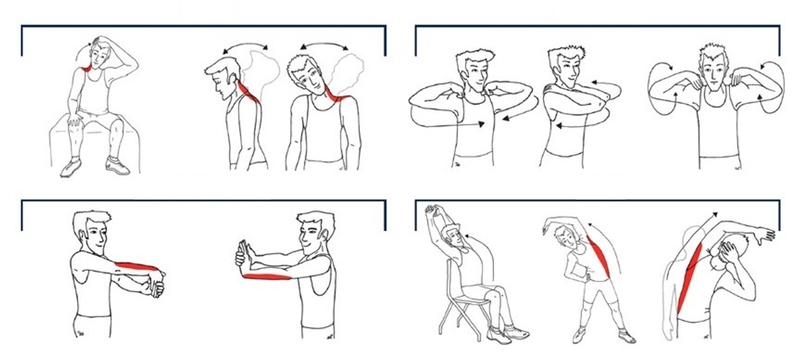
Do you need any advice?
If you are unsure regarding the adjustment of your workstation or if you have a specific condition, do not hesitate to call on our ergonomists who will be able to advise you. Contact us now at (450) 682-2321 or by email at info@intergo.qc.ca!